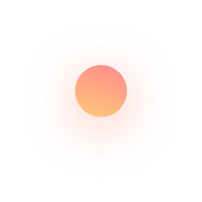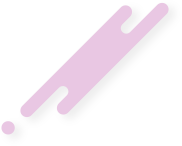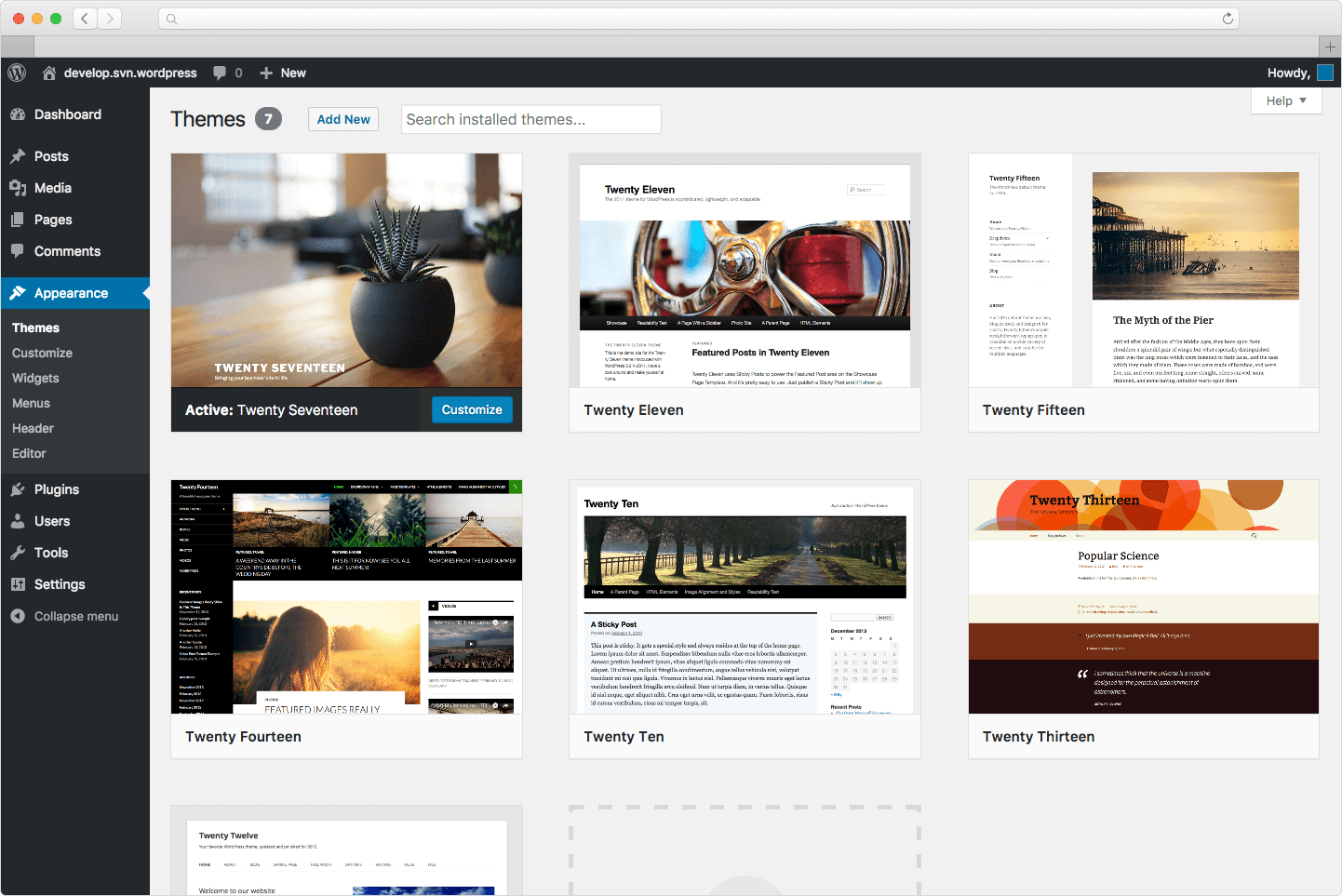Why WordPress?
Here are five reasons to use it for a website or a blog
WordPress is the most common CMS to date. According to the independent agency Web Technology survey carried out in September 2019, this engine is used in 34.6% of sites or 64.1% of those based on CMS. In comparison, in 2015, only 24% of resources with CMS worked on WordPress. Here are the main reasons for its success:
1. Free “engine”
WordPress CMS is distributed under an open licensing agreement. You can use this product freely for any purpose, including commercial activity.
2. The possibility to create a site and publish the first content in 5 minutes
Of course, you need to spend much more time to set up a template product into something new and exciting. But the installation takes no more than 5 minutes.
3. Flexible customization of appearance and functionality
WordPress website owners have access to paid and free templates that can be used to customize the website’s look. And with the help of plugins, you can solve technical problems and make sure you have the necessary functionality of the site.
4. Ease of administration
To work with WordPress, you do not need any specialized knowledge. The principles of working with the engine are intuitive and easy to grasp.
5. Almost unlimited possibilities
Using WordPress, you can create an online store, a personal blog, a corporate website, an information portal, an industry resource, or a multimedia gallery.
Maybe you have heard about two types of WordPress website endings:.COM and .ORG?
What is the difference between WordPress.com and WordPress.org?
WordPress.com is a free service that allows you to create and host your WordPress website easily. It’s free of charge service: just sign up and you can already create your own site. It’s a fairly straightforward system that is accessible to anyone who has no technical knowledge. Platform curation professionals maintain platform security. However, as it’s free, you only get the basics for your page.
If you are planning to blog and monetize your blog, you will only be able to do so from 25000 views on WordPress.com; otherwise, you will not be able to monetize on the platform. If you want extra space, you will have to pay for it, and adding your domain will cost extra.
Besides paying for domain registration, you will also have to pay if you decide to connect your domain to the platform. Therefore, we recommend that if you intend to register your domain right away, choose WordPress.org, and a reliable hosting provider.
WordPress.org is a site from which you can download the latest version of WordPress to install on your hosting. This version is completely free and distributed under the GPL, i.e.; you can do whatever you want with the system. You can use WordPress to create any number of sites and customize the system as you wish.
Fortunately, Hostens offers its clients the possibility to install WordPress with a single click on Installatron.
Hamster will show you how to install WordPress yourself.
Installatron application installation system refers to the so-called auto-installers of applications that only require one click. The process is made as simple as possible for the end-user. The presence of an intuitive interface allows you to use it even if you are far from being an expert in web technologies but want to create a business site, blog, forum, or some other, specific type of website quickly and easily.
First of all, you need a hosting plan with a domain name. If you do not have one yet, choose a plan with a minimum one year period and register a domain name and web hosting or VPS/Dedicated Server.
Yes, that’s right; you will be able to choose a domain free of charge. Placing an order is a peace of cake. If you are a beginner, choose the minimum plan and press “Order a Plan” Follow a few easy steps, and your account will be ready within 10-15 minutes. Do not worry; if you need more resources in the future, you will be able to upgrade the plan at any time.